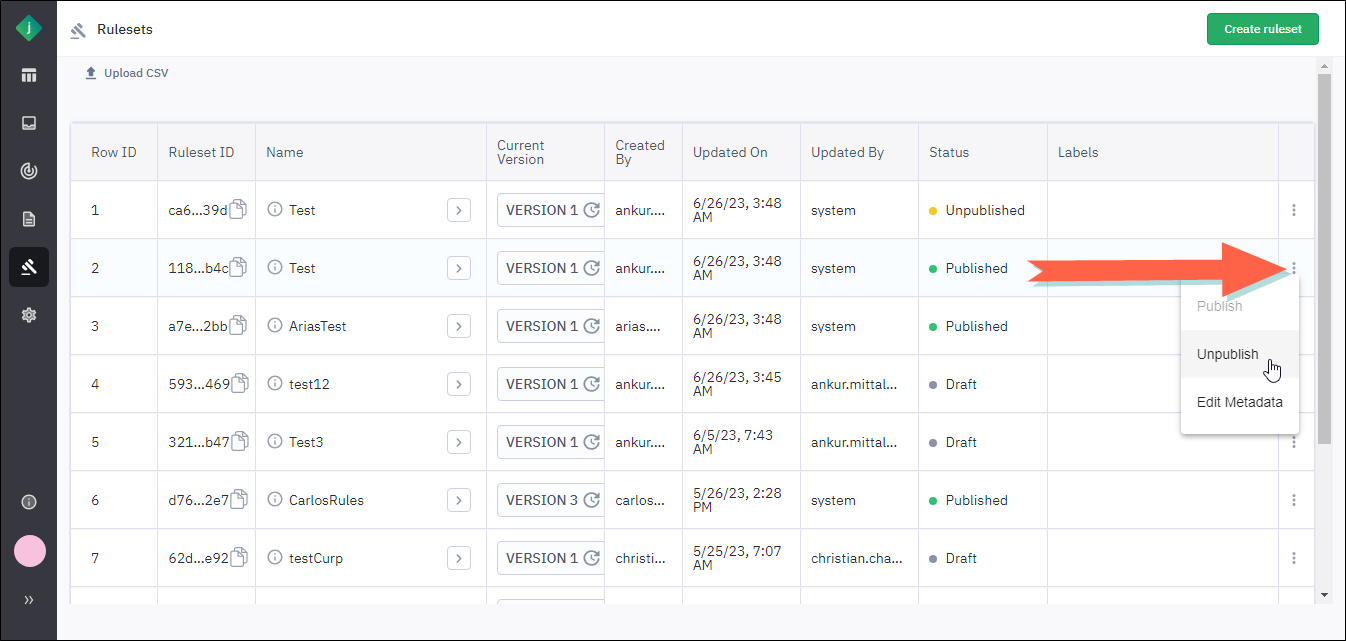Unpublish a Ruleset
To make a ruleset version unavailable for use in workflows, you can unpublish it. The unpublished ruleset will remain viewable on the Rulesets page with a status of Not published. If necessary, you can republish the ruleset at any time.